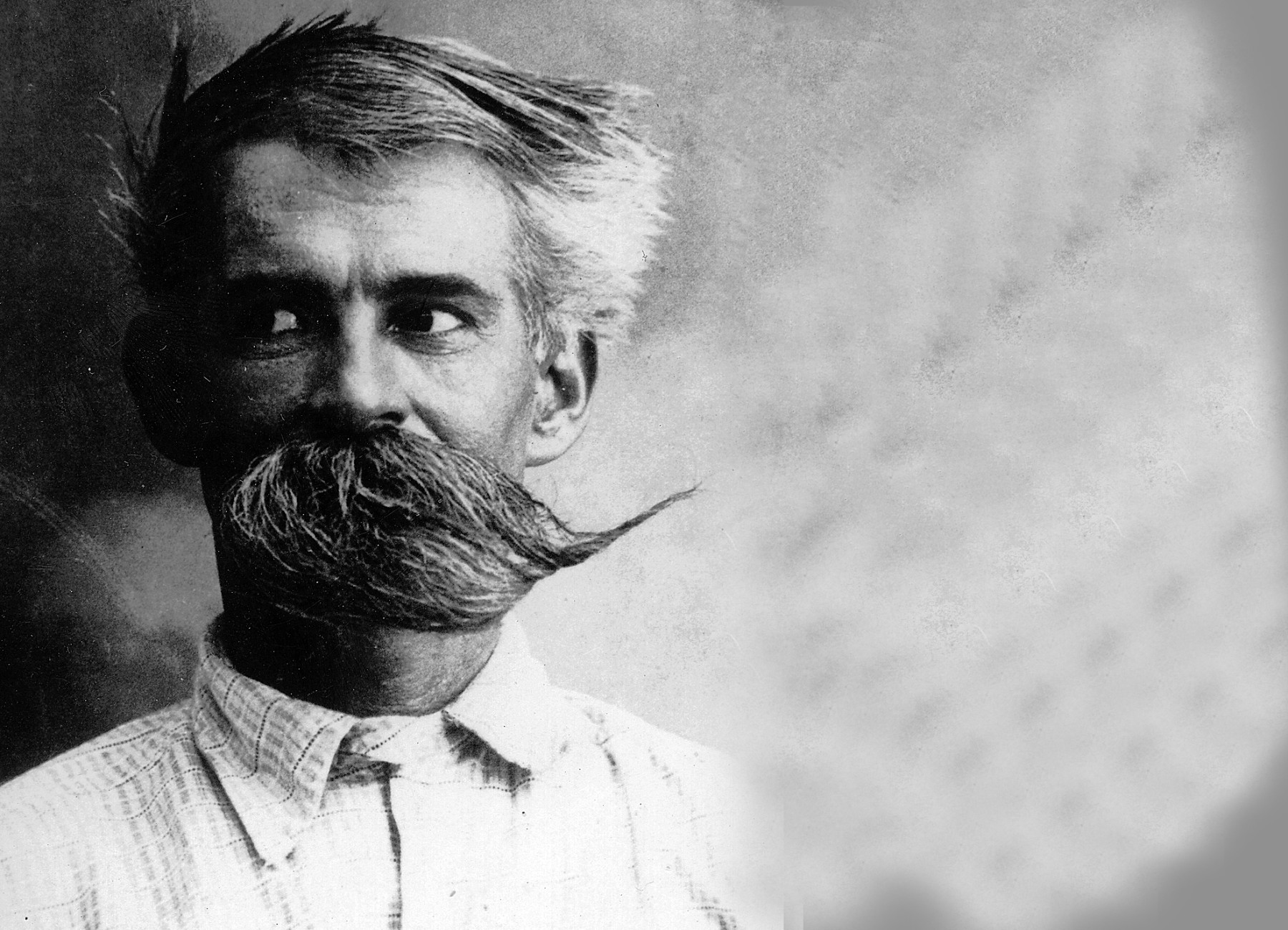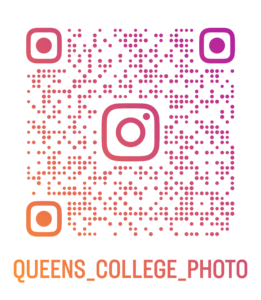Syllabus
Queens College
Art Department / Photography & Imaging
PHOTO 165-05 / ARTS 7272-05
Digital Photography I
Thursday 10am-1:50pm
I-Building 212
Spring 2023
Instructor: Matt Greco
Office: Klapper106
Hours: By Appointment
Email: matthew.greco@qc.cuny.edu mfgreco@gmail.com
Course Website: professorgreco.com
Course Description:
Introduction to Digital Photography will emphasize the creative aspects of using a digital still camera such as subject matter, point of view, natural and artificial light, DSLR operation and/or other digital equipment operation and basic image processing. This course will also examine how the ubiquitous “digital image” affects our everyday life. Through the close critique of your own images, images taken by your classmates, and imagery in the public sphere you will learn how to interpret and understand the avalanche of digital images we encounter during our day. This course will be as much about how to make good digital images as it will be about how to look at them.
Course Objectives:
At the close of this course the successful student will have a comprehensive understanding of the operation of a digital single lens reflex (DSLR) camera as well as an introduction to digital photographic equipment and techniques. They will master a digital image workflow that includes familiarity with different file types, the software used to edit those files, and the software used to archive and manage those files. They will expand their vocabulary to include the proper terminology for creating and critiquing photographs. They will demonstrate the ability to think creatively, form project ideas, and follow those ideas from conception to realization.
Course Requirements:
Students will be expected to complete all assignments on time and to the best of their ability. Students are expected to attend every class but life does happen so you get 3 absences, after that, additional absences will likely result in missed material and thus a lower grade. Be on time please; tardiness is as bad as absences; I will begin class a few minutes late to give everyone time to get settled in – do not abuse this. There will be a paper due (relax, it will be a short paper) and will relate to the film we watch. We will have a final critique; attendance is required.
Reasonable Accommodations for Students with Disabilities:
Students with disabilities needing academic accommodation should register with the Special Services Office by emailing QC.SPSV@qc.cuny.edu. For more information about services available to Queens College students, visit the Office of Special Services website: https://www.qc.cuny.edu/studentlife/services/specialserv/Pages/default.aspx.
CUNY Policy on Academic Integrity:
Only your own photos, images and/or writing are permitted for use in projects. The unauthorized use of images and compositions that are not your own is considered plagiarism. Academic Dishonesty is prohibited in The City University of New York and is punishable by penalties, including failing grades, suspension, and expulsion as provided at https://www.cuny.edu/about/administration/offices/legal-affairs/policies-procedures/academic-integrity-policy/.
Course Website:
Please check our course website every week for updates to the syllabus or schedule, links to information and resources, and a student gallery page where we will showcase your work throughout the semester
Grades:
Shooting assignments – 30%
Paper – 30%
Final critique and final portfolio (5 final prints, 300 images, critique comments) – 40%
Shooting Assignments (all assignments require at least 100 images and (5) 8.5×11 prints):
1- Document your day
Images of your daily life; your morning routine, your commute, your home, etc.
2- Landscape
Images that are expansive; mountains, rivers, bridges, cityscapes, train yards etc.
3- Portraits
Images of people or animals not yourself; family, friends, neighbors, peers
4- Queens
Images that emblemize Queens, images that you feel stand for Queens
5- Strange light
Images lit with unusual light; night shots, neon light, slow shutter
6– Student choice
This is the final project with a subject of your choosing. Start thinking about this now. You will discuss this idea with me prior to shooting.
Printing:
We will be creating some prints with the program’s printers. We will be utilizing the Klapper Imaging Lab to print files for this course. The prints will be paid for through your M&T fee. Students will be required to submit your prints to the lab. We will be printing 8.5×11 for most of the class. Opportunity to print larger prints will be available during the second half of the semester. Keep prints safe and clean; you will show these at final critique.
Field Trip:
We will take a field trip into Manhattan to visit the Museum of Modern Art (MoMA). Attendance is required. Time will be allotted for travel to and from Queens College campus.
Paper:
Write a 1-2-page, double-spaced response/reaction paper to one or more works that you see during the field trip. This is a response paper not a research paper; I want to hear your thoughts, feelings, and reactions to the work, not a list of facts, figures, and dates. Ask yourself these questions: What is this a work of? What do I think the artist is trying to communicate? Does the work communicate this to me? What techniques did the artist use and did these enhance the power of the imagery? What emotional or intellectual reactions do I have to the work? Plagiarism of any kind will not be tolerated.
Equipment:
Check all equipment to ensure good operation, especially jump drives and portable hard drives. Lost images, corrupted disks, etc. are not acceptable excuses for missed assignments. BACK UP EVERYTHING OFTEN.
Required:
– Camera – DSLR
– 64GB SD card
– 128GB flash/thumb/jump drive or portable external hard drive
Recommended:
– A Short Course in Digital Photography by Barbara London and Jim Stone
– Tripod
– Lens cleaning cloth
Schedule (subject to change):
Week 1: 1.26
Introductions, course outline, review syllabus
required equipment, recommended reading
Week 2: 2.2
Check logins – computer, Adobe
History of Photography, Science of Digital, Aesthetics of Images
What is exposure? Shutter speeds, F-stops, ISO, Lenses, Depth of Field
Week 3: 2.9
What makes a good photograph? Composition, color, balance, subject
Metering and shooting on Manual
Shoot assignment 1 for 3.2
Week 4: 2.16
Using a PC/Mac to edit and archive photos – uploading files, card readers, flash drives, external hard drives
Adobe Bridge, Adobe Photoshop, Adobe Lightroom, other software
Metering review
Shoot assignment 2 for 3.9
Week 5: 2.23
Using Photoshop to edit your images; file size and type, cropping, white balance, levels, curves, color balance
Shoot assignment 3 for 3.16
Week 6: 3.2
Photoshop continued – layers, channels, cloning, sharpening
Review/Edit images from assignment 1
Week 7: 3.9
Photoshop review
Review/Edit images from assignment 2
Week 8: 3.16
Photoshop review
Review/Edit images from assignment 3
Shoot assignment 4 for 4.20
Week 9: 3.23
Photoshop for: retouching, layers, masks
Review/Edit images
Week 10: 3.30
Field Trip – MoMA
Paper due 12.15
Week 11: 4.6
NO CLASS – SPRING BREAK
Week 12: 4.13
NO CLASS – SPRING BREAK
Week 13: 4.20
Long exposure camera techniques
Review/Edit images from assignment 4
Shoot assignment 5 for 4.27
Week 14: 4.27
PSD Quiz Due
Proposals for final project due
Review/Edit images from assignment 5
Shoot final project for 5.18
Week 15: 5.4
Workday
Shoot final project for 5.18 cont.
Week 16: 5.11
Workday Prep for Final Critique
Review/Edit images for assignment 6
Week 17: 5.18
Final Crit
(Each student will show 5 final images), paper due, 300 images due
End of Semester
All work due 5.25 – 9am
______________________________________________________________________________
Resources
Store Recommendations:
http://www.bhphotovideo.com/
http://www.adorama.com/
Camera Recommendations:
Canon EOS Rebel T7 DSLR Camera with EF-S 18-55mm IS II Lens
Nikon D3500 DSLR Camera with 18-55mm Lens
Other Equipment (required):
-64GB SD memory card
–128GB Dual Flash Drive or Portable External Hard Drive
Other Equipment (recommended):
-Camera Bag
-Tripod
-Flash
–Lens Cleaning Cloth
–UV filter for lens (protective, this filter size is 55mm be sure to get the correct size for your lens)
Printing:
Send a link to a folder of images to klapperimaging@qc.cuny.edu
MAKE SURE YOUR IMAGES ARE PREPPED AND READY FOR PRINT. That includes edited, sized, and named correctly. Naming convention: “first initial_last name_file name_print size.jpg” e.g. “mgreco_flowers 1_8.5×11@300.jpg”
Prints can be picked up in Klapper Hall 108
Adobe for CUNY:
https://cisweb.cuny.edu/covid19/Accessing-AdobeCreativeCloud-COVID19-Outbreak.pdf
Software:
Adobe CC
LinkedIn Learning (was Lynda.com):
https://www.qc.cuny.edu/sl/lynda/
Equipment Reviews:
http://www.dpreview.com/
Online Photography Magazines:
http://www.aperture.org/
http://www.dpmag.com/
http://www.popphoto.com/
http://www.shutterbug.com/
http://www.pdnonline.com/pdn/index.shtml
http://www.bandwmag.com/
http://www.diyphotography.net/
Photography Exhibitions in NYC:
New York Photo Diary
_____________________________________________________________
Lectures
Lessons:
History of Photography, Camera Operation & Image Analysis for Digital PowerPoint
Long Exposure Camera Techniques
Artists:
James Presley Ball
Keith Loutit Tilt-Shift Time-lapse Videos
Slow Mo Guys showing a DSLR shutter at 10,000 FPS
Other Guys Bar Scene:
This is the Bar Scene from the movie “The Other Guys” and this is a “How they did it” with Phillips’ “Carousel” which is the same technique